Friday, January 22, 2010
Keep Updated Each Time A New Tweet Is Favorite Using RSS Feeds
Get alerts whenever someone favorite one of your tweets! Favstar offers an rss feed that you can subscribe too to get updates whenever someone favorites one of your tweets. How to do it? Visit their page and enter your twitter username. Select the recent tab just below the search box where you entered your username. Actually the recent tab is selected by default already for you but it doesn't hurt double checking. Click the rss feed button at the top right of the page. You could also use the following link and forget the above instructions if you're in a hurry. Copy and paste into your browser http://favstar.fm/users/spunkyduckling/rss to get rss feeds of your tweets if you would. Then replace my name in bold (spunkyduckling) with your twitter user name. There is one downside with this rss reads. You have no idea of knowing who the user is that favorite your tweet at a glance. You would have to visit each link to see..
at
8:20 AM
Subscribe to:
Post Comments (Atom)
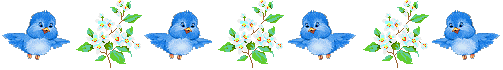




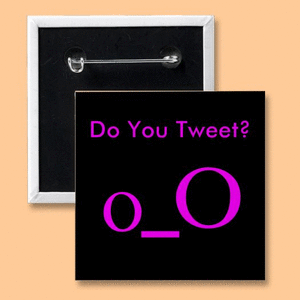















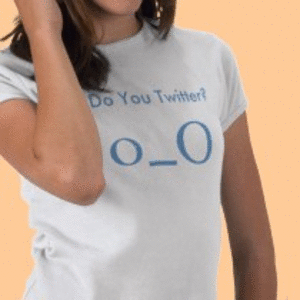











best way to increase twitter followers ,full free premium guide
ReplyDeletesecret pinterest tips and tricks
best ways to increase instagram followers 2021
increase free telegram channel subscribers
Follow my social networks for funny memes and odd news
Facebook page 👇
follow Facebook page
Twitter👇
Join Twitter
Telegram👇
Join Telegram