- First log into you twitter account
- From the menu located in the upper right corner of the page select "find people".
- Choose "invite by email" if you want to invite someone from twitter that is listed in your contact email list.
- Enter the recipient's email address in the "Email Address" box. You can enter multiple addresses in this box, simply separate them with a comma.
- See the Preview invitation before sending by clicking on "see what you will send them" Once you are done viewing click the "invite" button.
Monday, July 26, 2010
How to Invite Someone to Twitter by Email! The Easy Way...
Like most social networks twitter makes it easy to invite someone (or more than one persons at a time) by email to follow yo.
Subscribe to:
Post Comments (Atom)
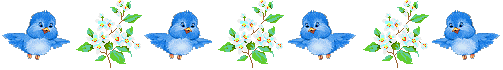




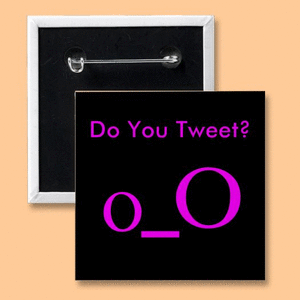















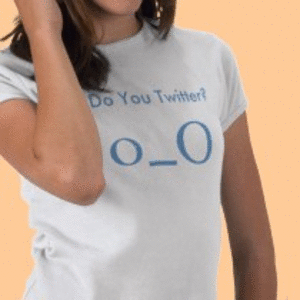











Hey thanks a lot for sharing that information......
ReplyDeleteBeneficial info and excellent things you got here! I want to thank you for sharing your ideas and putting the time into the stuff you publish! Great work!
ReplyDeleteThis stuff is awesome. I need a website like this. It'll help me out. Thanks a lot.
ReplyDeleteThanks for this post! Now I know how to invite someone using my email!
ReplyDeleteSanyo Seiki in Twitter
Great post! I am actually getting ready to across this information, is very helpful my friend. Also great blog here with all of the valuable information you have. Keep up the good work you are doing here.
ReplyDeletebag+canvas
I would like to thank you for the efforts you have made in writing this article. I am hoping the same best work from you in the future as well. In fact your creative writing abilities has inspired me to start my own BlogEngine blog now. Really the blogging is spreading its wings rapidly. Your write up is a fine example of it.
ReplyDelete검증사이트